BOOX Note Air 4C Review
A Colorful Leap for E Ink Tablets
The BOOX Note Air 4C is a striking yet affordable entry in the growing world of color e-ink devices — and for digital note-takers, readers, and PDF power users, it delivers serious versatility. While it’s not perfect, it might just be the best all-around value for those seeking an e-ink device that does more than just take notes.
(For instance, if you're studying for the USTCP exam and want daily tax court opinions to sync automatically to your device, this tablet is a game-changer.)
In this review, we’ll delve into everything this tablet excels at (and where it falls short), and then compare it to the reMarkable Paper Pro and reMarkable 2.
What Is E Ink (and Why Use It)?
E Ink, or electronic ink, is a display technology that simulates real paper. Unlike glowing LCD or OLED screens, it reflects light like a printed page, making it comfortable for long reading and writing sessions.
Pros of E Ink:
No eye strain from screen glare
Exceptional battery life (days to weeks)
Perfect for PDFs, books, and handwritten notes
Sunlight readable
Cons of E Ink:
Limited color (especially on Kaleido screens)
Slower refresh than LCDs
Can feel laggy for fast-moving tasks
Not great for media-rich tasks like video
Unboxing the BOOX Note Air 4C
The Note Air 4C comes with:
A 10.3″ Kaleido 3 color e-ink screen
A magnetic stylus (BOOX Pen Plus)
A well-built aluminum chassis (feels premium)
USB-C charging
Optional magnetic folio cover
64GB storage (not expandable)
It looks modern and clean, with a dark frame and an orange accent strip that gives it some flair without being flashy. It’s slim and light — easy to hold for long reading or writing sessions.
Note-Taking Experience
Writing on the Note Air 4C is very good, though not exactly as “paper-like” as the reMarkable and reMarkable Paper Pro. With a matte screen protector installed (BOOX sells one), the friction improves significantly. The stylus is responsive, and there’s minimal latency.
The native BOOX note-taking app includes:
Layers
Custom templates
Multiple brush styles
Text boxes
Handwriting-to-text via AI
Built-in cloud sync
Audio recording sync with notes
You can also install OneNote, Evernote, Google Keep, or even Goodnotes via Android. That’s where this device leaves reMarkable in the dust: you’re not stuck in one system.
Reading & Color Handling
This is where the Air 4C shines:
Color documents look great for E Ink — better than earlier generations
PDFs are crisp, and highlights pop
Eye fatigue is nonexistent
Warm/cool frontlight means you can use it day or night
It’s a joy to read tax court opinions, annotated PDFs, or research materials on this screen. While the color depth isn’t as rich as an iPad, it’s good enough for diagrams, charts, and highlights.
Software, Apps & Multitasking
The Note Air 4C runs Android 13, and you can install Google Play — giving you access to:
Kindle
Readwise (more about that here)
Libby (library books)
Dropbox, Google Drive
Chrome (with limitations)
Notion (light use)
Microsoft Office apps, including OneNote
You can also split screen, view two documents side-by-side, and switch between apps like on a regular tablet. That’s something the reMarkable simply can’t do.
Performance is snappy thanks to the octa-core processor and 6 GB of RAM. Just don’t expect iPad-like speed. It’s still e-ink.
Battery Life
The battery is very good. You’ll get:
~7–10 days with moderate use and frontlight on
~2 weeks or so with light use
Charging via USB-C is fast, and it sleeps efficiently when not in use.
Limitations
Let’s be honest — this isn’t perfect.
Color limitations are inherent to E Ink Kaleido 3: colors are soft, and the 150 DPI for color is noticeably less sharp than black and white. Also:
The writing experience is not quite as “remarkable” as reMarkable
Android flexibility = more distractions
The UI can feel clunky at times
It’s easy to install too many apps and get overwhelmed
Final Verdict
The BOOX Note Air 4C is the most flexible and powerful color E Ink tablet under $500. (The base model is under $500, but the bundle with the pen brings it slightly over.) It’s perfect for tax professionals, students, or writers who need to annotate documents, sync across apps, and do more than just take notes.
The reMarkable Paper Pro and reMarkable 2, meanwhile, are still kings of the writing feel. If your ideal day is sitting with coffee and a digital notebook to journal, brainstorm, or sketch — and you don’t want app distractions — it’s a beautiful device. But it's far less capable.
Bottom Line
Choose the BOOX Note Air 4C if you want:
Power + versatility
Cloud sync without subscriptions
Android apps like Readwise, OneNote, or Kindle
Choose the reMarkable Paper Pro (color) or reMarkable 2 (black & white only) if you want:
A clean, focused, almost meditative writing tool
The best digital writing feel on the market
A simple interface that keeps you in flow




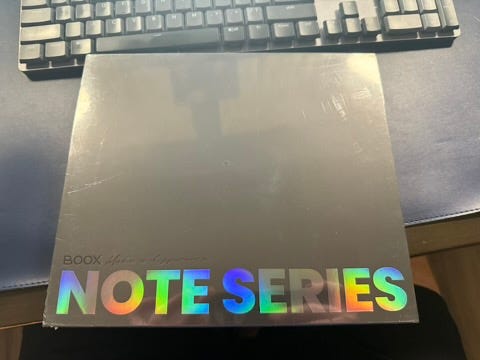

Thanks! I was hoping for the RM Paper Pro to be my great savior in preparing for the exam, but it's so-so with full-page PDFs (must go landscape) and its non-standard annotations, even after the max backlight hack.
I like making longer notes too - either in the margins or in a separate “notebook.” Have you found switching between one open PDF and a notebook fast on the Air 4C? If you put the windows side by side, is the opinion readable at full width?
Would a Boox Tab X C (13.3”) be even better than the 4C, in your opinion?
Thanks for this feedback! While attractive, I find the limitations of remarkable a major turn off. I like that this places better in the sandbox. Now if we can just get live transcription so when I take my notes, I'm writing over the speaker's words.....I'm pulling for plaud note to do this soon.