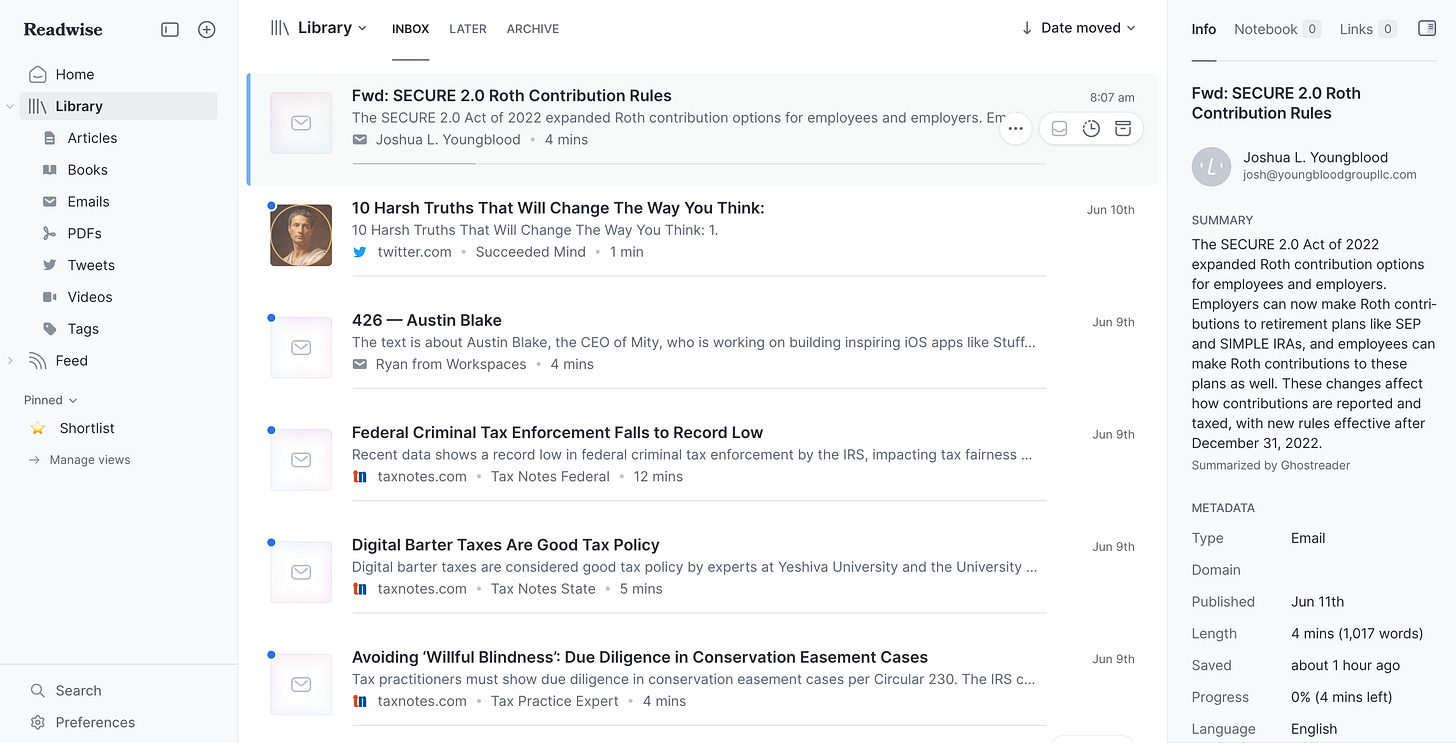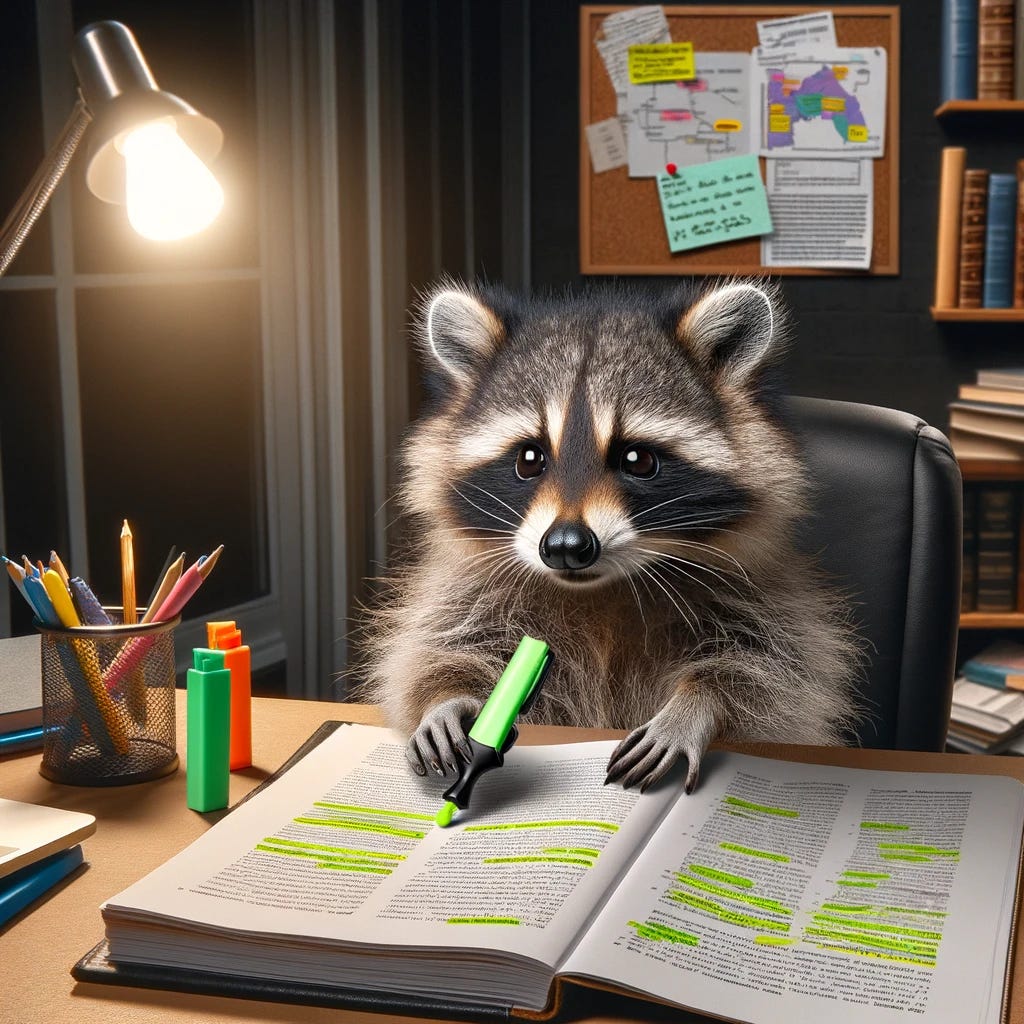Readwise Reader:
Revolutionizing Content Consumption and Knowledge Management
If you spend any time reading material online, the inundation of information can be paralyzing. With articles, blog posts, newsletters, and other bits of content vying endlessly for your attention, finding an efficient way to capture and organize information is essential. Enter Readwise Reader, an application with a transformative effect on the way you engage with the digital content in your life. Here, I’ll dive deep into its features, benefits, and my personal experience (and why it stands out in a crowded read-it-later app space).
What is Readwise Reader?
Readwise Reader is an extension of the popular Readwise app, which has long been a favorite among avid readers and knowledge workers for its ability to highlight and note important passages from books and articles. Reader, however, takes this concept to a new level. While traditional read-it-later apps like Pocket and Instapaper focus primarily on storing and categorizing online articles for offline reading, Reader offers a more comprehensive approach.
Reader supports a wide range of media types, including standard HTML articles, posts on X, PDF files, ePubs, and even YouTube videos with available subtitles. This versatility means that users can capture and process almost any type of digital content they come across—all within a single app.
Integration with Readwise
One of the most compelling aspects of Readwise Reader is its seamless integration with the main Readwise service. Any highlights or passages saved in Reader can be tagged, categorized, and stored instantly. These highlights are then served up as part of Readwise's spaced repetition system, ensuring that important information is revisited and retained over time. This integration not only enhances the functionality of Reader, but also leverages the strengths of the existing Readwise ecosystem.
Enhancing Research for Tax Professionals
Staying updated with the latest regulations, rulings, and industry news is crucial. Readwise Reader can significantly enhance your ability to manage and digest this information efficiently. By capturing content from various sources, such as IRS updates, tax law articles, and expert analyses, you can ensure that you are always informed.
Content Collection
The first stage of using Readwise Reader involves collecting content. Whether you're browsing the internet on a desktop computer or using a mobile device, saving content to Reader is straightforward. A dedicated browser plugin for Google Chrome and a share menu option for iOS and Android users make it easy to capture interesting articles, X posts, and other digital content.
At this stage, the primary goal is to gather potentially valuable information without worrying about its immediate relevance. This approach allows users to save content for later evaluation, ensuring nothing of interest is lost due to time constraints or distractions.
Receiving Content: RSS Feeds and Newsletters
In addition to actively saving content, Readwise Reader also supports passive content collection through RSS feeds and newsletters. By setting up access to a website's RSS feed, users can automatically receive updates and new blog posts within Reader. Also, each Reader subscriber is given a unique email address (with a customizable option) to sign up for newsletters, which are then delivered directly to the app. This content-collection feature not only keeps newsletters out of your email inbox, but also centralizes all third-party content in one place. Further, Reader's ability to categorize emails and newsletters into various "Views" (essentially filters) makes it easier to organize and find useful articles later.
Evaluation
With all your curated content collected in one place, the next step is evaluation. Ideally, users will dedicate some time each day to go through their Readwise inbox. During this stage, the goal is to determine the value of the content, and by perusing (or perhaps simply skimming) the articles, you can decide whether to keep or discard the content. Articles that prove useful can be moved to the "Later" tab within Reader for further processing.
Highlighting and Archiving
(Shoutout to my friend Natalie Kolodji, who loves raccoons.) If you are looking for a great program to further your real estate tax knowledge, I highly recommend the CRETS (Certified Real Estate Tax Strategist) program.
Once a week (or more frequently if you prefer), users can process their "Later" tab. This may involve reading through the saved articles with more focus, highlighting parts that resonate, and tagging each highlight based on associated themes or life roles. This tagging system helps organize the content and makes it easily retrievable in the future.
One clever feature of Reader is that any highlights made to a web article within the app will also appear on the live web page in the browser the next time it is visited. This ensures that important information is readily accessible, even outside the Reader app.
After highlighting and tagging the content, users can move the articles to the Archive for long-term storage. This preserves valuable content so it can be revisited whenever needed.
Knowledge Management
The tax landscape is constantly evolving, requiring continuous learning and adaptation. Readwise Reader can be an essential tool for managing your ongoing education. By capturing and organizing content from tax continuing education, the tax code, regulations, court cases, and industry publications, you can maintain a curated repository of knowledge that supports your professional development and enables you to find information when you need it.
Output and Integration
The final stage of the Readwise Reader experience involves outputting the archived content to ensure it doesn't get forgotten. Any highlights made in Reader are pushed to the main Readwise service, which can then sync with various personal knowledge management (PKM) tools like Evernote, Notion, Obsidian, and Tana. (As of right now, there is no direct sync to Microsoft OneNote. I know many users have requested this, and I hope Readwise will implement that soon.) Integration ensures that highlighted information is readily available in the user's preferred PKM system, enhancing productivity and knowledge retention.
Additionally, users can configure the home page of the Reader app to display articles based on specific views or queries, such as Date Saved, Reading Time, or Date Last Read. This customization appeals to users’ desire for choice and accessibility of information.
Why Readwise Reader Stands Out
For more than a year, I’ve used Readwise Reader to capture my content consumption and manage my knowledge workflow. I consider myself a committed and long-term Readwise Reader user, for the results have been significant.
I’ve increased my reach in learning from text and audio across a myriad of media forms, aided by Readwise Reader’s ability to work with a wider range of materials than even the best read-it-later apps on the market.
As a keen reader, I appreciate Readwise’s paced repetition system and complete reading environment; these are powerful tools for any knowledge worker and anyone seeking to enhance their reading experience.
Finally, finding material is easier than ever. Because of Reader’s aggregation of third-party content, and its views and customizable categories features, I no longer have to search through my inbox or visit multiple websites to stay apprised of the world around me.
Conclusion
Readwise Reader stands out as a must-have tool that goes beyond traditional read-it-later apps. Whether you're an avid reader, a student, or a professional looking to enhance your productivity, Readwise Reader offers a versatile and efficient way to capture, manage, and interact with digital content, making it an indispensable part of any knowledge worker's toolkit.
Give Readwise Reader a try and experience the benefits of a streamlined and integrated content management system. For more information and to start a free thirty-day trial, visit the Readwise website today.