Tech Tuesday - The Tiny Monitor That Changed My Desk Setup
PLUS: I'm Giving One Away!
Welcome to our very first Tech Tuesday! (Thursday will be “taxing”)
Each Tuesday, I’ll be sharing tools, gadgets, and tips that help us work smarter — and maybe even have a little more fun doing it.
To kick things off, I want to show you a gadget that immediately earned its spot on my desk: a tiny screen that lives under my main monitor and helps me keep chats, timers, and tools in sight — but out of the way.
And yes — I’m giving one away to celebrate the launch. Scroll to the bottom to enter. I will announce the winner next Tuesday!
The Prechen 12.3-Inch Monitor
I’ve been using this monitor for the last few weeks. For under $100, it’s one of the best value-added tools I’ve purchased this year.
Think of it as a little “sidekick screen” — small enough to sit beneath your primary display, but super helpful in keeping messaging apps open, having your task list or calendar up.
How I Use It
I’ve got mine plugged into my Mac Studio via USB-C and under my main monitor (Dell Curved 40 inch). It lives there full time, showing:
Microsoft Teams Chat
Facebook Messenger
A Pomodoro timer when I need to stay focused
Asana Tasks
It has helped me cut back on window/tab switching, and the ability to glance at chats, etc, is very helpful.
Ports & Compatibility
HDMI
2 X USB-C (One Full Featured USB-C that is required for Touch screen support)
Built-in speakers
Compatible with both Windows and macOS — no drivers needed.
Just plug it in and it works.
Pros
Clean setup: Sits neatly under my monitor without needing extra space
Plug-and-play: Works on Mac & Windows without software (Only 2-point touch on Mac, but 10-point multi-touch on Windows)
Just the right size: Keeps your chat/music/stats in sight
Under $100: Way cheaper than full portable monitors
USB-powered: No big power brick cluttering your desk
Cons
Low resolution (1920x720): It’s not retina quality, and at 1920x720 on a small screen, text can look a bit cramped, but for its purpose, it works well.
Basic colors/angles: Not a display you’ll want for movies or design
No built-in stand: It has a pretty basic stand it sits on, but it does the job.
If you're juggling multiple chats, managing client work, or just like having quick access to your calendar or tasks, this little screen is a game-changer. It won’t replace a second monitor, but it absolutely makes your desk feel more functional.
And the fact that it’s under $100? That sealed the deal for me. If you want to purchase one, click here.
(Disclosure: The Amazon link above is an affiliate link. If you buy through it, I may receive a small commission, at no cost to you. I only recommend products I personally use and love.)
GIVEAWAY: Win Your Own Prechen Display Monitor!
To celebrate the launch of Tech Tuesday, I’m giving one away!
All you have to do is click the link below and enter your name and email.
I’ll announce the winner in next week’s post — good luck!



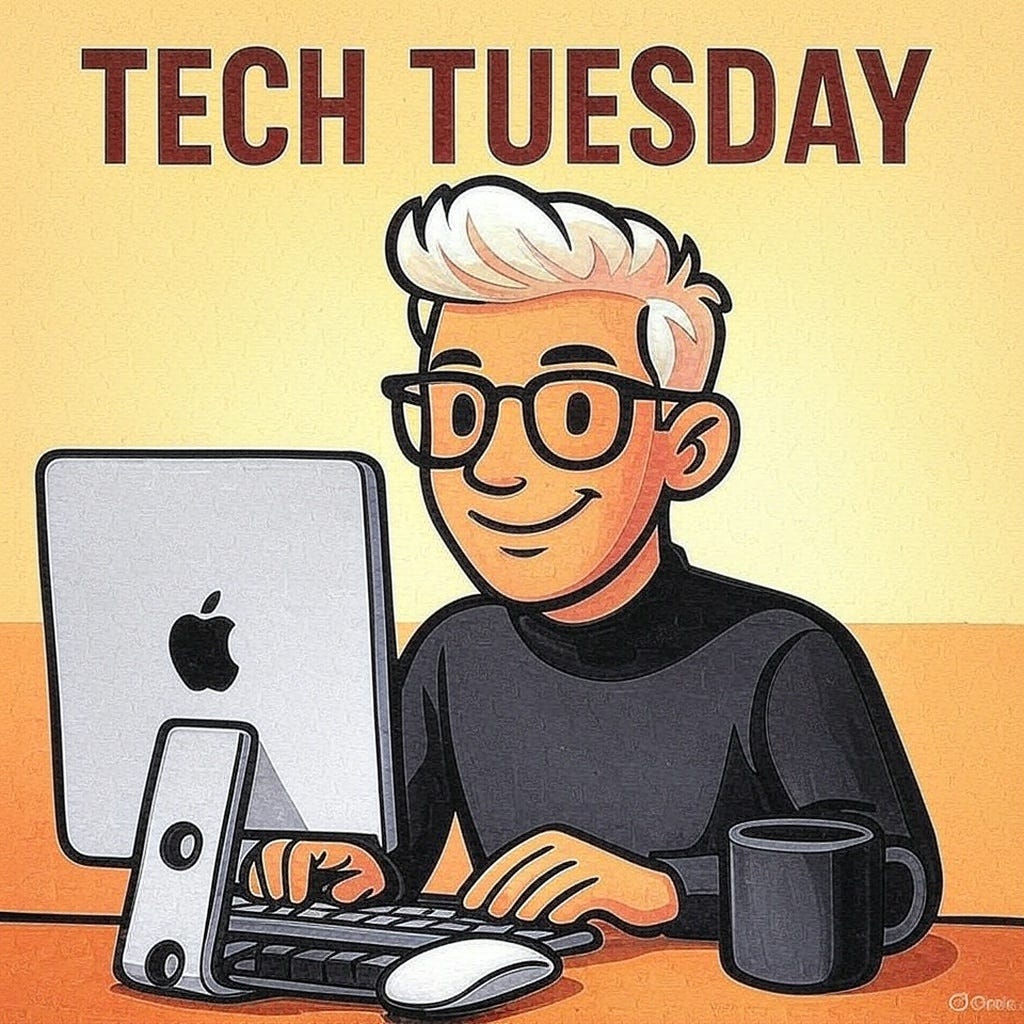

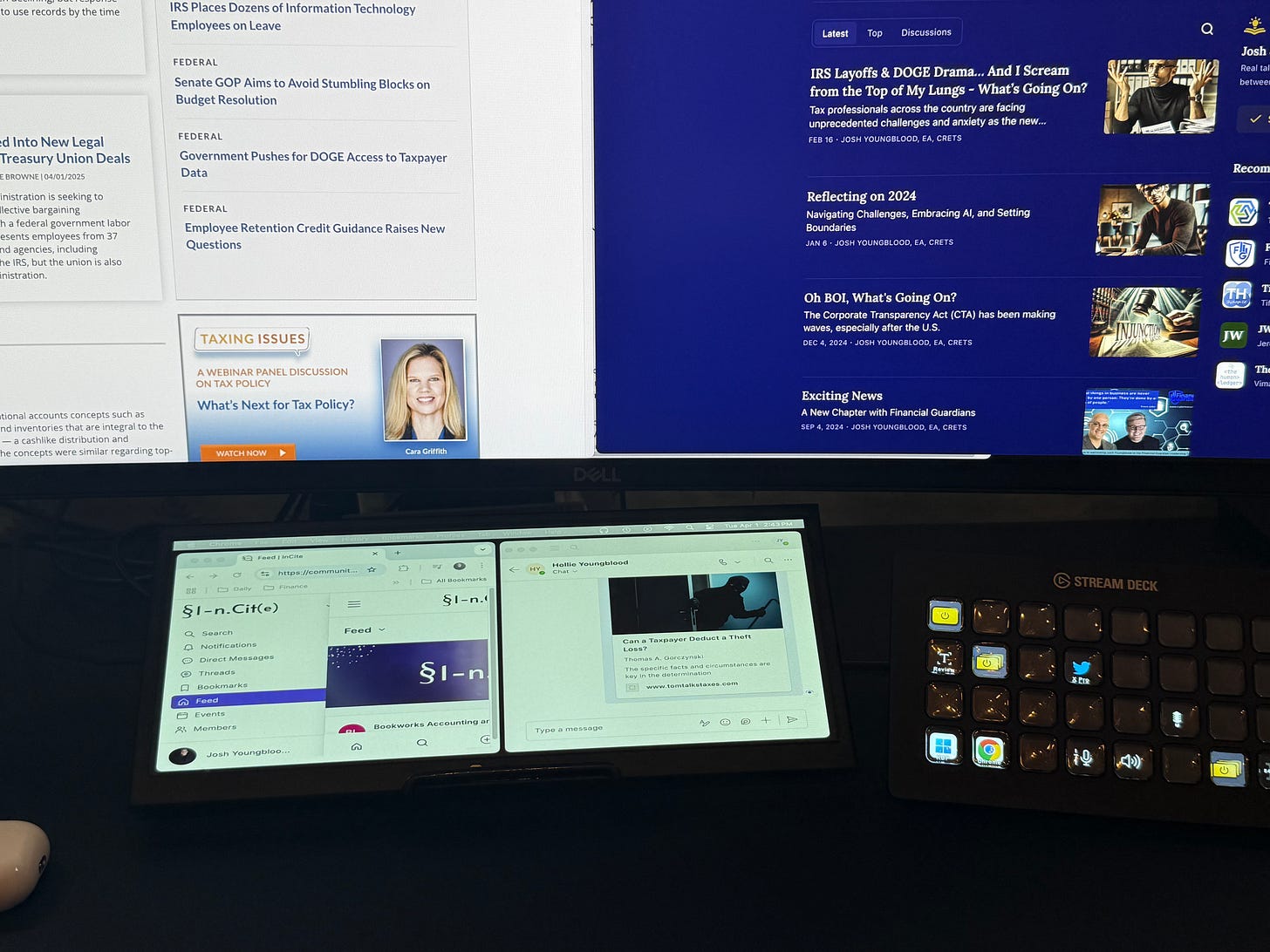
Hope you enjoy the responses to your question on the Google doc.