Taming the Email Beast and Reclaiming Your Time
Email, as a technology, has profoundly transformed the way we communicate and work. But what started off as a way to provide fast and effective communication has turned–for many of us–into the bane of our existence. Just a glance at your email icon with its growing unread count or a look at your inbox may evoke feelings of anxiety and stress. The good news is that this doesn’t have to be the case!
Reflect on How You Use Email: Is This You?
Too many of us start our day by waking up and reaching for our phone or going to our computer’s inbox. Still wiping the sleep from our eyes, we’re already tapping our chosen email app and looking to see what happened while we slept. We immediately start answering emails, and before we know it, hours have passed, and our plans for the day have been hijacked. Now take a step back and look at what we’ve done–the sun isn’t even up, and we’ve invited anxiety into our day and let someone else dictate our priorities.
Try This Instead
Each day, outline and establish the items you need to focus on the following day. With your priorities in mind when you wake up, you don’t need to reach for your email first. Set up a service or app to batch your email, and plan a time in the morning and afternoon when you’ll check and process your inbox. For example, the app Boomerang allows you to create “Inbox Pauses,” setting specific times that your email appears in your inbox, taking your email out of sight and out of mind, and freeing you to focus on your priorities. You do have the option to choose specific email addresses or domains that can get through to you immediately, but this option should be used rarely. Remember the idea is that you set aside time to work on your prioritized tasks. Now, do you really need a service to “hide” your email so you don’t get lost in the abyss? No, but most of us do not have the discipline to ignore our email.
Set Expectations With Your Clients
When it comes to your clients, do you suffer from an I-Must-Be-Always-Available complex? For example, you get an email from your client John Smith. John has a “quick” question about his taxes. You research John’s issue and immediately reply to his email. John opens your reply and responds back with additional questions, you respond, and so begin a back-and-forth exchange that swallows up an hour. Fast forward six months and John now has the expectation that you will always answer his emails immediately. We set the expectation with the client.
Try this instead.
Make your clients aware of your response time. I present this clearly in my engagement letter and highlight it. When my clients sign their letter, they indicate that they have read and agree to it. I am setting the expectation with the client and being fully transparent in doing so. Now when I get an email from John, he knows what to expect. Again, this comes down to having the discipline to follow your own process that you have set.
Set expectations that fit your business. Personally, I inform my clients that I will respond to emails within 24 hours during business hours, and I let them know which holidays the firm observes (for me this includes closing the last two weeks of the year). Additionally, and equally important, I also require that all calls and meetings be scheduled. All of these expectations help me keep control of my time.
Allow Yourself To Be Flexible
While I batch emails and set clear parameters about my availability, does this mean I never answer emails during off hours or outside my email batching time? No–I’m only human. I may have some downtime or be working at odd hours and want to get through some emails; however, I want those replies delivered at a specific time, such as during business hours. Most email services allow you to schedule emails, and this is a strategy you should use.
Be concise
When you’re crafting your email responses, getting to the point in an email is essential for clarity and saving time. I am a person who can be too wordy, and I work to be more concise in my emails. If you can say what you need to in three sentences, then do so, and don’t take a page. Also, be just as clear and concise in your subject line, using keywords that are relevant and make searches easy.
Templates
Do you find yourself needing to send the same client response over and over? How often do you need to respond to clients and remind them to go to your portal to upload documents? Likely more times than you care to count. Using templates or snippets (depending upon your email client) can be a time saver. You simply type up the message once and easily insert it into a message when you need to use it in the future.
The Deal-With-It-Later Emails
We often get emails that require a delayed response. Maybe we don’t have the necessary information, or maybe it’s an invoice we need to pay in two weeks. You have options: Leave the email in your inbox, flag it, and hope that you remember to get back it. A better alternative is to use a feature that both Microsoft and Google have that “snoozes'' the email and brings it back later. Superhuman (full review coming soon) is my go-to for this—–it’s immensely helpful for keeping a clear inbox without forgetting about items I need to act on in the future.
Newsletters and Web Content
Most of us get a lot of email newsletters. These fill our inboxes and create more and more email for us to deal with. There is a better way. Enter Readwise Reader (it’s still in beta, but I have been using it for about a year). I’ve set up a rule to automatically forward newsletters to Readwise. When I have downtime, I go through the Readwise app (or via the web browser) and catch up on all of my newsletters.
Readwise Reader also helps you curate and manage your PDFs. You can forward PDFs (Not PDFs containing client information!) for later review, and the highlighting feature allows you to mark text, reviewing highlights later, and sync with Amazon for all of your Kindle highlights. With the web browser extension, you can even highlight text on websites. This has been a gamechanger for reviewing key points from the different media sources I read (Note: this is different from the Reader app).
Unsubscribe, Unsubscribe!
Over time we sign up for newsletters we forget about and get added to a myriad of email lists. Soon our inbox becomes inundated with daily clutter. Every few months, take time to unsubscribe from emails you no longer read. Expending some effort now will save you from the stress of clutter later.
_______________
A note: While I’ve mentioned several apps and services that I have used or continue to use, I think it’s important for all of us to hear this: Stop chasing apps. Many of us jump from app to app as they promise to solve a problem; they’re “revolutionary” or they “increase efficiency and productivity” or have some other promised benefit, and we run to them with open arms. But no app is going to be the magic elixir to success. First and foremost, to reclaim and manage your time, you must establish processes and be disciplined.



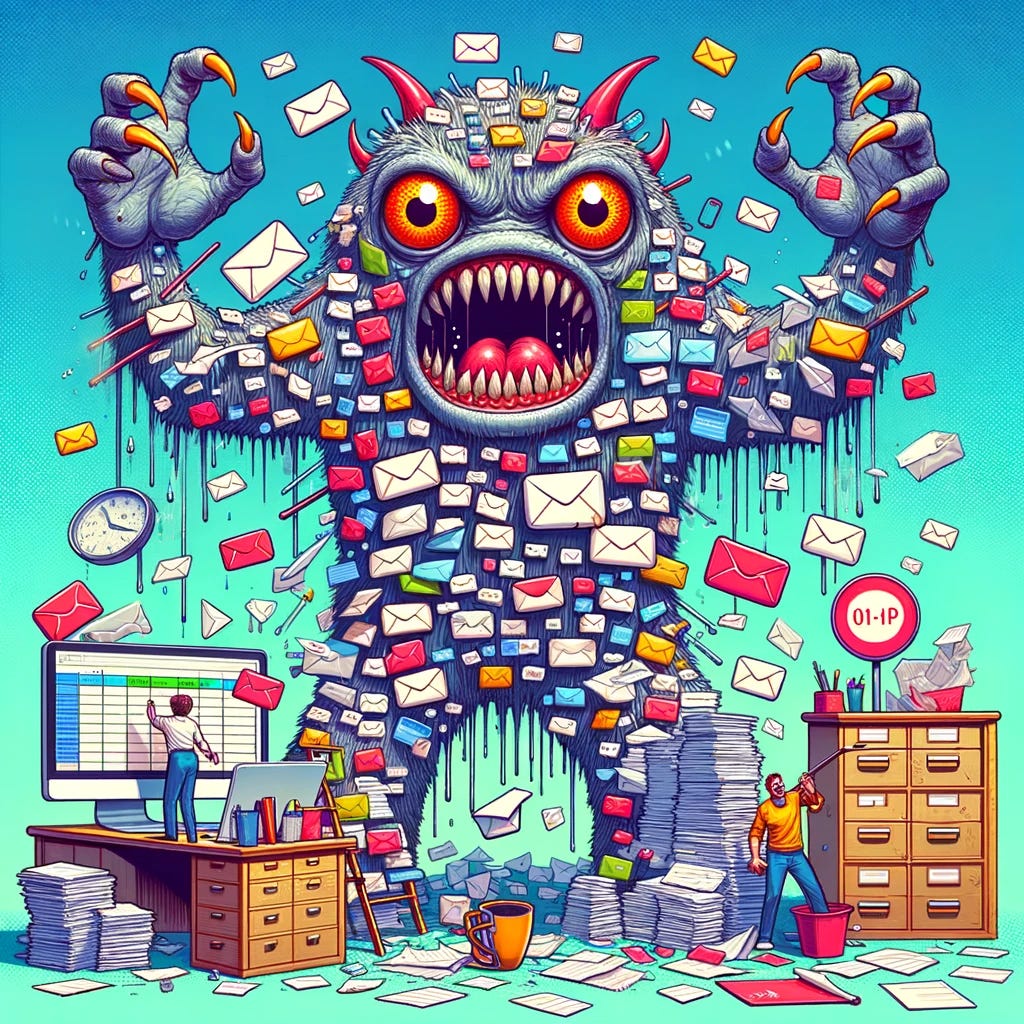
You make some really good points here - the biggest of which is to set processes and follow them. I think we all need that reminder sometimes.