Password123? We Need To Talk
You need a password manager!
If you’re still taping your passwords to your monitor, stuffing them under your keyboard, or worse—reusing “Password123” for everything—then we need to talk. In a world where breaches, phishing attacks, and credential stuffing happen daily, managing your passwords with a pen, paper, or your memory is basically leaving the front door wide open and putting up a sign that says, “Come on in!”
That’s where password managers come in. They’re not just a “nice to have” anymore—they’re essential. Think of them as a safe deposit box for your digital life, but with way better hours.
Why Built-In Browser Options Aren’t Enough
I get it—Chrome, Firefox, and Edge all offer to “Save password?” with a friendly little pop-up. And sure, it’s convenient. But convenience is precisely the problem. If someone gains access to your computer or browser profile, they could potentially access every saved password without breaking a sweat.
Browser password managers also tend to lag behind dedicated ones in features like:
Cross-platform sync (beyond just one browser brand)
Breach detection
Secure sharing of credentials
Strong password generation with better control over complexity
In other words, browser storage is like hiding your valuables in the top kitchen drawer—it’s not locked, and it’s the first place thieves will look.
Why LastPass Isn’t On My List
LastPass was once the king of password managers, but its reputation has taken a nosedive after multiple security breaches. The biggest red flag? In one of those breaches, encrypted vaults were stolen, and because the encryption relied heavily on the user’s master password, weak master passwords meant attackers could potentially crack them.
My take: When you’re in the business of protecting passwords, you don’t get second chances after repeated breaches. There are better options.
1Password – The Polished Professional
If you want a password manager that’s polished, intuitive, and great for both individuals and teams, 1Password is a top choice. It’s packed with features:
Travel Mode to hide sensitive vaults when crossing borders
Watchtower to flag compromised or weak passwords
Shared vaults for families or teams
It’s subscription-based and not the cheapest, but you get a lot for the money. It’s my go-to recommendation for professionals who want a smooth, reliable experience without a steep learning curve. 1Password is my top pick for most users.
RoboForm – The Old Reliable
Full disclosure: I’ve used RoboForm for over 15 years. The interface isn’t going to win design awards, but it gets the job done—and in the end, that’s what matters.
RoboForm has quietly improved over the years, adding:
Breach detection to alert you if your accounts are compromised
Two-factor authentication support
Cross-platform sync on desktop and mobile
Form filling is still among the best
It’s affordable, stable, and if you can get past the “Windows 2000” vibe in some places, it’s rock-solid.
Keeper – Enterprise Muscle (with some pain)
Keeper is like a high-security vault that comes with an armed guard. It’s highly secure, compliant with more acronyms than you can count (HIPAA, FedRAMP, SOC 2), and offers advanced features like:
Zero-knowledge encryption
Dark web monitoring
Secure file storage
Granular role-based permissions for teams
But here’s the thing—Keeper really shines in business settings, which means for individuals, the setup can feel burdensome. Keeper has made some recent improvements for individuals, but I find it is still not as user-friendly as other options. Many people I’ve met who use Keeper only thrive with an IT professional helping them. If you’re a solo user or a small team that isn’t particularly tech-savvy, there are smoother options.
I maintain a micro IT consulting practice to keep my skills up, and have a couple of clients who use Keeper but were not able to set it up without assistance.
Apple Passwords – Good for Apple-Only Users
If you’re 100% in the Apple ecosystem, Apple Passwords (formerly iCloud Keychain) is better than ever. It’s built into iOS, macOS, and now even has a Windows app. It syncs seamlessly across devices, generates strong passwords, and integrates with Face ID and Touch ID.
But if you ever need to access those passwords outside of Apple’s bubble, things get awkward fast—no Android app. If you’re not “all in” on Apple, look elsewhere.
Bitwarden – Open Source Power
Bitwarden is the darling of the open-source world—and for good reason. It’s secure, affordable (with a free version available), and transparent about its code and security practices.
Pros:
Self-hosting option for the truly privacy-minded
Cross-platform everything
Strong free plan for personal use
Open security audits
It’s not quite as slick as 1Password, but for tech-savvy folks or those who value open-source transparency, Bitwarden is a fantastic option.
Practical Advice for Making the Switch
Pick one password manager and stick to it. Migrating between them is doable, but annoying and unnecessary.
Use a strong master password—and make it unique. This is the key to your kingdom.
Enable two-factor authentication on your password manager account.
Clean house—delete old logins you don’t use.
Get in the habit—use the built-in password generator for every new account.
And for the love of your digital life, stop hiding passwords under your keyboard. If you’ve been guilty of that (no judgment), this is your sign to change.
Bottom Line
A password manager isn’t just a convenience—it’s a necessity. Whether you go for the polished feel of 1Password, the no-nonsense reliability of RoboForm, the enterprise-grade features of Keeper, the Apple-only simplicity of Apple Passwords, or the open-source flexibility of Bitwarden, the key is to use one.
Because your digital security is only as strong as your weakest password, and if that’s still “Password123,” we need to have a chat. Security doesn’t have to be hard or expensive—just intentional. A little effort goes a long way!
What are you using? What works for you? I want to hear from you!



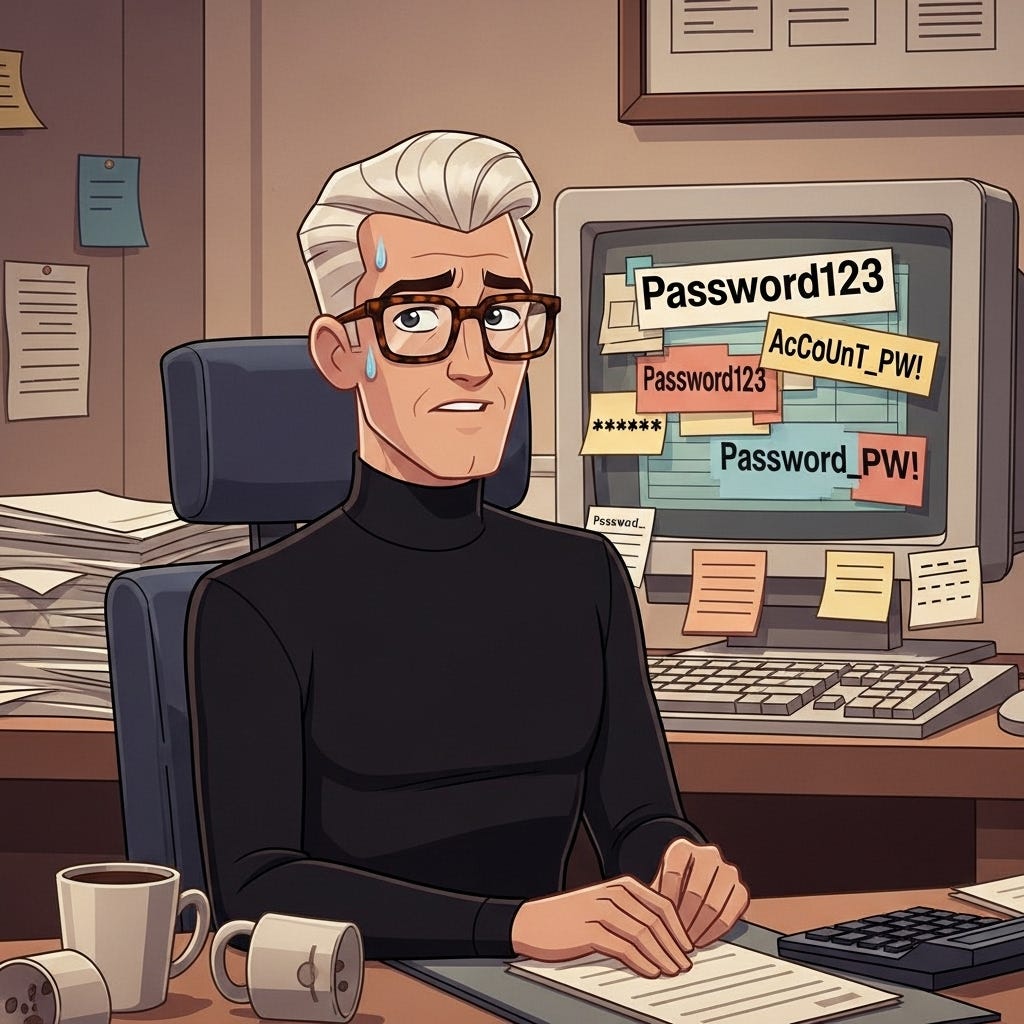
I will be looking into 1Password - I have a client using it and they added me, so I have some experience there - now to develop the habit!
Thank you! I've been struggling with this decision. My IT company uses Bitwarden, so it will be between that one and 1Password.