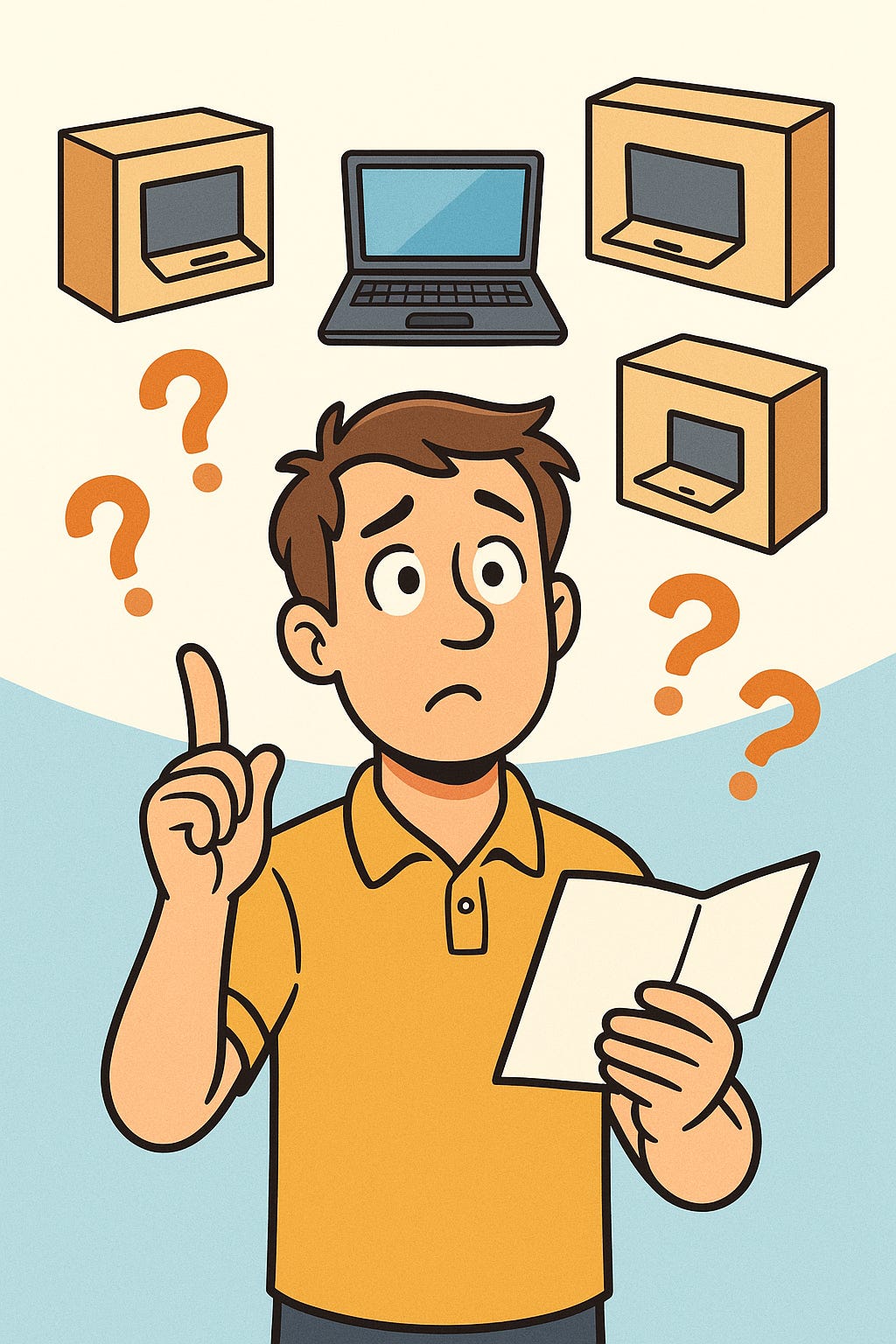Part 2: Post-Tax Season Upgrades
Desktops!
When it comes to power, expandability, and long-term comfort, nothing beats a desktop.
In Part 1, we explored the best business-grade laptops for tax professionals. But if your primary workspace is an office or home office, a desktop setup still reigns supreme.
Whether you're running tons of applications, virtual desktops, managing multiple monitors, or just tired of hunching over a laptop for 10 hours a day, a desktop offers unmatched power, flexibility, and comfort.
I know it’s tempting when you see a $300 desktop advertised at a big-box store or on Amazon. But that’s like getting your tax return done for $100—cheap doesn’t mean good. In fact, it usually means trouble.
Why a Desktop May Be Better
A high-quality desktop workstation has some big advantages over laptops:
🔋 Power and Performance
Desktops excel at:
Hosting or accessing virtual machines
Running multiple applications simultaneously
Handling large files (who doesn’t love a massive spreadsheet?)
Managing workflows across 2, 3, or even 6 monitors
🛠️ Upgradability and Longevity
Unlike laptops, desktops often allow you to upgrade:
RAM
Storage (SSD/HDD)
Graphics cards (for those doing design or video work)
Network cards or ports
This can extend the life of your system significantly—saving you money in the long run.
👓 Ergonomics and Comfort
Working long hours? Pair your desktop with:
A large monitor (or three!)
An ergonomic keyboard and mouse
Adjustable monitor arms
A standing desk
Our final article in this series will talk more about accessories—monitors, keyboards, webcams, and more!
Best Desktops for Tax Professionals (and really any professional)
Here are my top desktop recommendations across Mac and Windows, depending on your workflow, software needs, and preferences:
🍎 Apple Mac Studio (M4 Pro, M4 Max, M3 Ultra)
$1999–$6999+
Best for: Mac power users who want a future-proof, compact desktop.
✅ Insane performance for the size
✅ Whisper-quiet fan
✅ Compact, elegant design
✅ Runs macOS—great for Apple-centric workflows
❌ No internal expandability (but tons of ports)
❌ Expensive—especially with Ultra chip
❌ Some tax software may not support macOS
🔹 Why I like it: A silent workhorse. This is the desktop I personally use—and it handles everything I throw at it with ease.
🍎 Apple Mac Mini (M4, M4 Pro)
$599–$1999
Best for: Everyday Mac users who want power without the Pro price tag.
✅ Affordable but fast
✅ Ultra-compact footprint
✅ Works great with Studio Display or any external monitor
❌ Still macOS-only—watch for software compatibility
❌ Limited upgradability
❌ Basic model starts with only 256GB of storage
🔹 Why I like it: The M4 Pro model is a great value. If you use cloud or web-based tax software, this could be the perfect fit.
🖥️ Dell Pro Desktops
$699–$2029+
Best for: Windows pros who want rock-solid reliability and business support.
✅ Business-grade warranty and support
✅ Upgradable RAM, SSD, and PCIe cards
✅ Available in Micro, Slim, and Tower cases
❌ May look “boring” compared to Apple or custom-built systems
🔹 Why I like it: Dell’s new simplified lineup makes it easier to choose. The stability, upgradability, and great support make it ideal for any serious office.
⌨️ HP Elite Desktops
$789–$2000+
Best for: Offices that need scalability and long-term hardware investments.
✅ Engineered for sustainability
✅ Modular design options
✅ Quiet fans and workstation-grade cooling
✅ Great warranty options
❌ Less exciting design
❌ Higher-end models can get pricey
🔹 Why I like it: HP workstations are often overlooked, but they offer serious performance and build quality for professional environments.
💡 Custom-Built Desktops
(via Puget Systems, Digital Storm, or your local builder)
$1200–$4000+
Best for: Advanced users who want total control and customization.
✅ Maximum flexibility and component quality
✅ Tailored to your exact needs
✅ Quiet, beautiful cases available
✅ Ideal for extreme multitasking, video editing, VMs—and maybe a little gaming? (Not saying you should game on your work PC... but I’m not not saying that. Just don’t expect top-tier results from one of those flashy "gaming rigs" in a retail aisle.)
❌ No centralized support (unless your builder offers it)
❌ More complex to troubleshoot
❌ Time investment needed to spec and build
🔹 Why I like it: If you know what you need and have IT support, nothing beats a custom-built desktop.
🚫 Why I Don’t Recommend All-in-Ones (Usually)
All-in-one systems like the iMac or HP Envy can look great—but they often come with trade-offs:
❌ Harder to upgrade
❌ Expensive to repair (the screen is the computer)
❌ Less ergonomic positioning
Exception:
🍎 The iMac 24” (M4) is a great pick for casual users who want a beautiful, simplified Mac experience. Just know you're choosing form over function.
Final Thoughts
A high-quality desktop is more than a tool—it’s your command center.
If your office is where the magic happens, invest in the gear that helps you do your best work. Desktops give you more power, more screen space, and more comfort for those long tax season marathons.
If you need to run multiple monitors, virtual machines, or want a quiet beast that won’t break a sweat—go desktop.
Have a question about specs, compatibility, or building your dream setup?
Drop a comment below—I’d love to help.