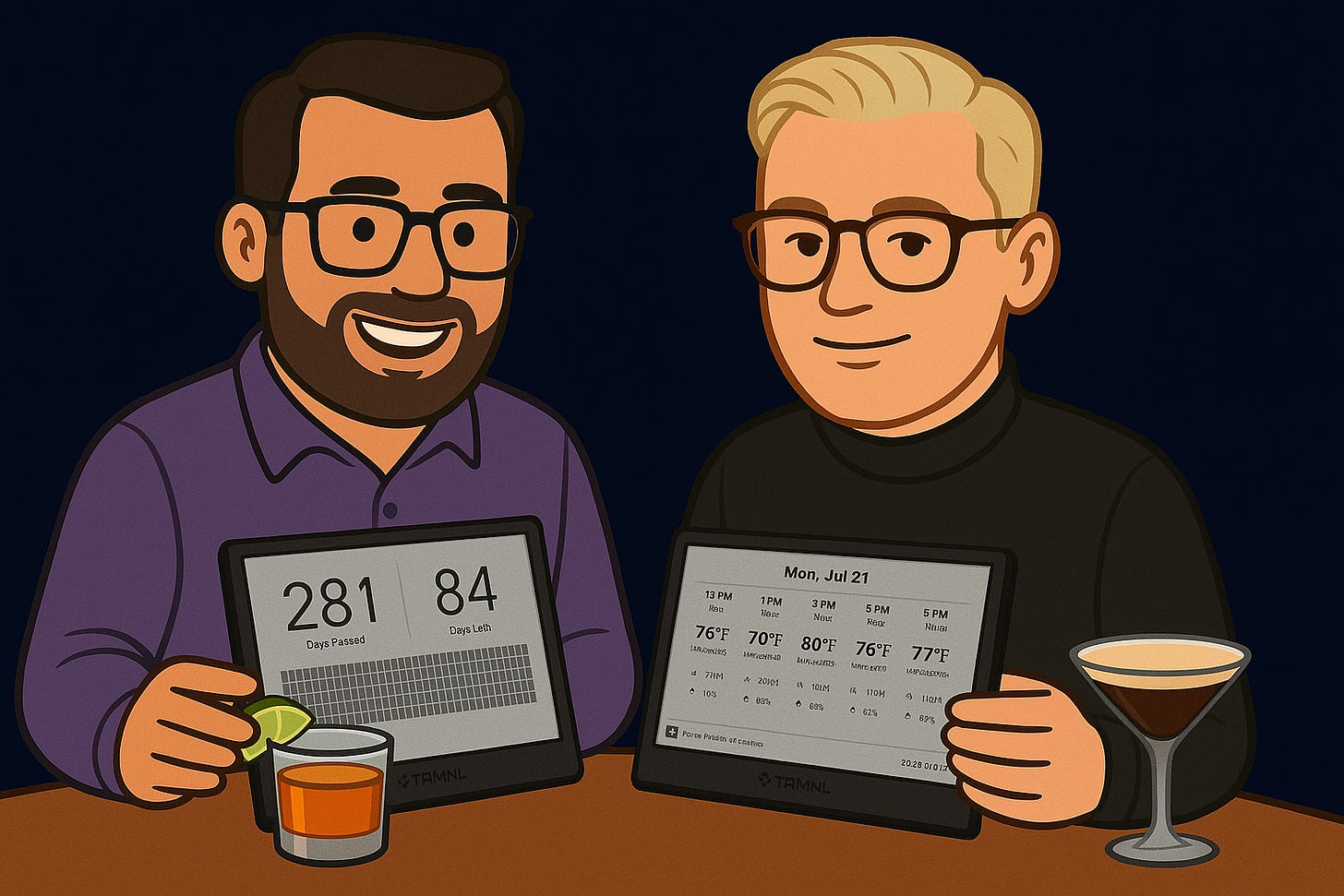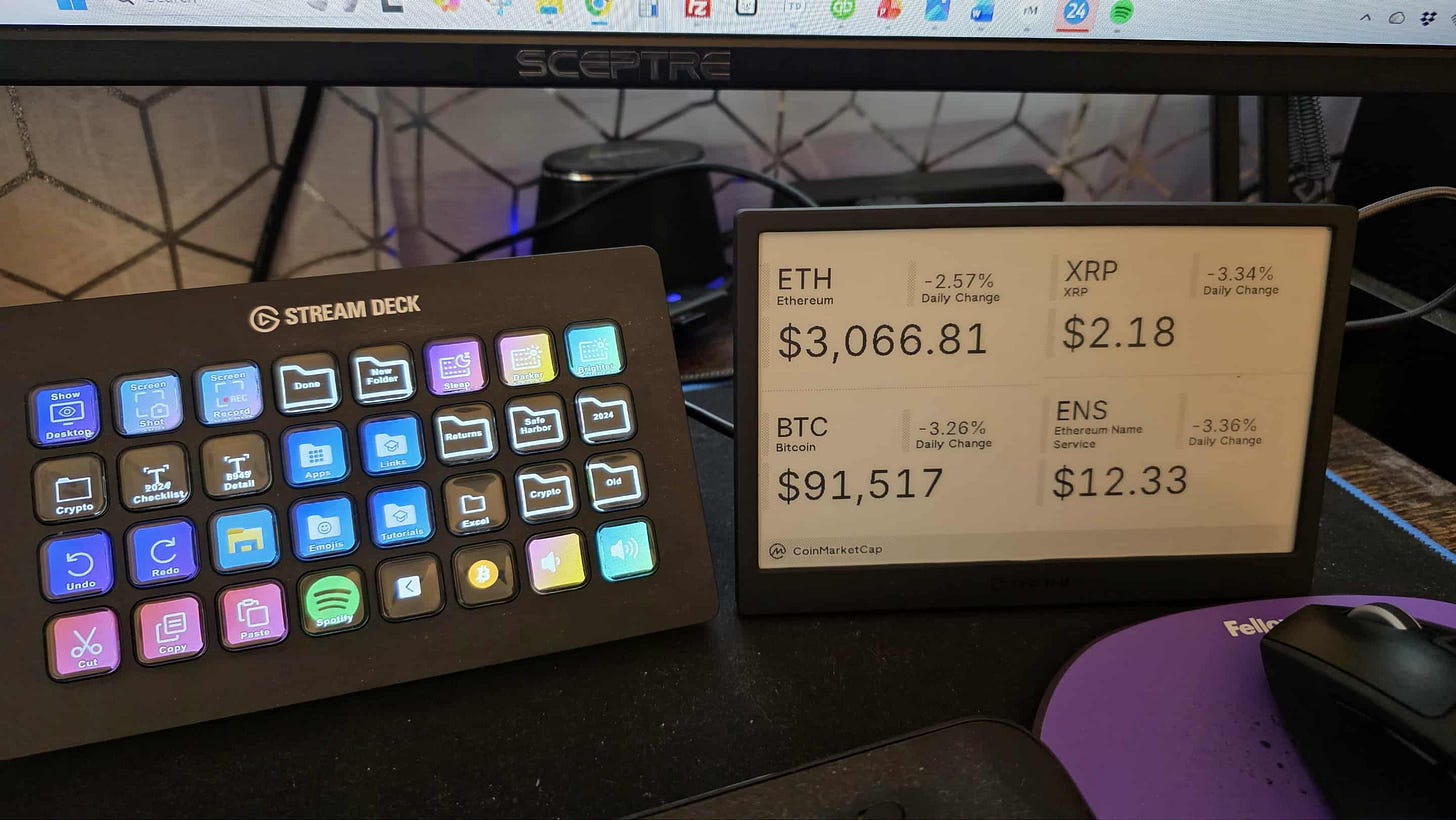Meet TRMNL
The Anti-Notification Device That Actually Helps You Work
We live in a world where every device is desperately trying to get our attention. Watches vibrate, phones ping, laptops light up like pinball machines, and somewhere in that chaos, we’re supposed to get meaningful work done.
The modern tech stack has become one big attention trap, and the cost is deep work, clarity, and sanity.
Enter TRMNL, an e-ink display that does the radical thing of not yelling at you.
This device is so simple that it almost feels rebellious. In a world built on addictive design, owning your attention isn’t just good productivity hygiene; it’s a revolutionary act.
So What Exactly Is TRMNL?
At its core, TRMNL is a 7.5-inch e-ink display, a screen that literally doesn’t shine at you.
E-Ink works by shuffling black and white particles around, giving you a clean, paperlike look that’s visible from every angle and extremely gentle on your eyes. There’s no glow, no AI-animated nonsense, nothing trying to steal your dopamine.
On the design side, TRMNL is lightweight, comes in a few colors, and runs around $139–149 depending on the edition. If you use the promo code JoshAndTaxes you will save $15.
But none of that is the point.
The magic of TRMNL is what it refuses to do.
The Philosophy: Technology That Stays Quiet
TRMNL is a device built around subtraction. It deliberately removes everything that hijacks your focus:
• No notifications
• No buzzing
• No badges
• No ads
• No gamification
• No algorithms deciding what you “should” see
• No dopamine traps
It’s a screen that has the audacity to let you look at it when you want to, not when it wants you to.
This makes TRMNL less of a gadget and more of a statement: your attention is yours again.
The Pros: Where TRMNL Really Shines
Battery Life That Feels Unreal
Depending on how often your screen refreshes, you’ll get somewhere between 3 and 9 months on a single charge.
E-Ink is so efficient that the device basically sips power like it’s rationing for a winter storm.
A Massive Community and Fully Open Source
Every piece of content you see on TRMNL comes from a plugin, and there are hundreds of them.
You don’t need an app. You don’t even need a download. Everything is managed in a web browser.
Here’s the fun part:
• Weather, calendars, clocks, habit trackers
• Stock charts, dashboards, analytics
• Poems of the day
• New language vocabulary
• Motivational quotes
• Countdowns
• Custom dashboards
• Even totally original plugins you can build yourself
If you’re technical, TRMNL is basically an invitation to nerd out. If you’re not, there’s still a plugin for almost everything.
Real-Life Use Cases — Where This Thing Actually Helps
This isn’t just a display. It’s a focus tool.
Here’s how people actually use it:
Productivity and Scheduling
You can have your Google Calendar update every few minutes with no notifications and no noise.
Some users even set up context-aware notes. During your workout block, your workout list appears. During your writing block, your writing prompts show up. During study sessions, your flashcards appear.
Focused Studying
While preparing for the USTCP Tax Court exam, which requires deep, distraction-free study, I’ve used an e-ink display like TRMNL for flashcard review, and it’s shockingly effective, though we won’t know just how effective until May. No glow. No notifications. No temptation to “just check something real quick.”
A Home Hub for the People You Care About
TRMNL can be placed anywhere:
• Your desk
• The kitchen
• A hallway
• A conference room
• The fridge
This is especially great for aging parents, kids, shared spaces, or anyone who benefits from a visual schedule without the tech overhead.
And here’s the best part: you can manage it remotely.
A Second Perspective: Matt Metras’ Take
I’m excited to be joined by my friend and fellow tax professional Matt Metras, EA who has also been testing TRMNL. His early impressions echo why this device is so interesting. Here’s what he shared after his first week of use:
“I’ve only been using TRMNL for about a week, so I’m still deciding how it fits into my life. Initially, I added a ton of plugins that I thought would be fun or useful, but have since narrowed it down to four: weather, my Google Calendar, some digital asset prices from CMC, and highlights of some subreddits I follow.
Not that the weather or my calendar change all that much, but it’s nice to have them at a glance without clicking around or getting distracted by something shiny on the internet.
The refresh rate, both for how long a particular screen stays active and how frequently the data feeding that screen is refreshed, seems to be the primary limiting factor on a plugin’s usefulness.
The primary function I see missing is task management. There are many task management plugins for TRMNL, but not the one I use, Google Keep. One day, when I have time, I’ll work on connecting the data in Keep to one of the supported apps. Until then, I’ll keep exploring how this cool device will fit into my workflow.”
Privacy
Privacy matters when you are trying to protect your attention as much as your data, and TRMNL gets this right.
The device only reaches out to the server when it needs to. The server never initiates contact with your device, which keeps your network closed and private. TRMNL sends only the bare minimum of information: your API key, the device MAC address, firmware version, battery level, and WiFi signal strength. It does not collect your location, your IP address, your WiFi credentials, or anything that personally identifies you.
Even the images that get pushed to the screen are temporary. Only the most recent image is stored, so there is no historical record of what you have displayed. Your information stays on your terms, which is exactly the point of a device that respects your focus.
The Cons: Let’s Be Honest
TRMNL isn’t for everyone.
Setup Takes a Little Work
There’s a short setup process: connect, choose plugins, and arrange the playlist. Not complicated, but definitely not “plug and play.”
Mild Technical Comfort Helps
You don’t need to code. You don’t need to be a wizard.
But if adjusting a Wi-Fi setting makes you break out in hives, you might find the initial setup annoying.
TRMNL Is Technology That Knows When to Shut Up
If you’re tired of every device screaming for attention and you want to build a healthier, more intentional relationship with technology, then TRMNL is one of the smartest little tools you can buy.
It doesn’t try to be your everything. It doesn’t manipulate your focus. It doesn’t chase your attention.
Instead, it behaves like a great assistant. Helpful when needed. Quiet the rest of the time.
And in our hyperconnected, notification-obsessed world, that feels like a breath of fresh air.