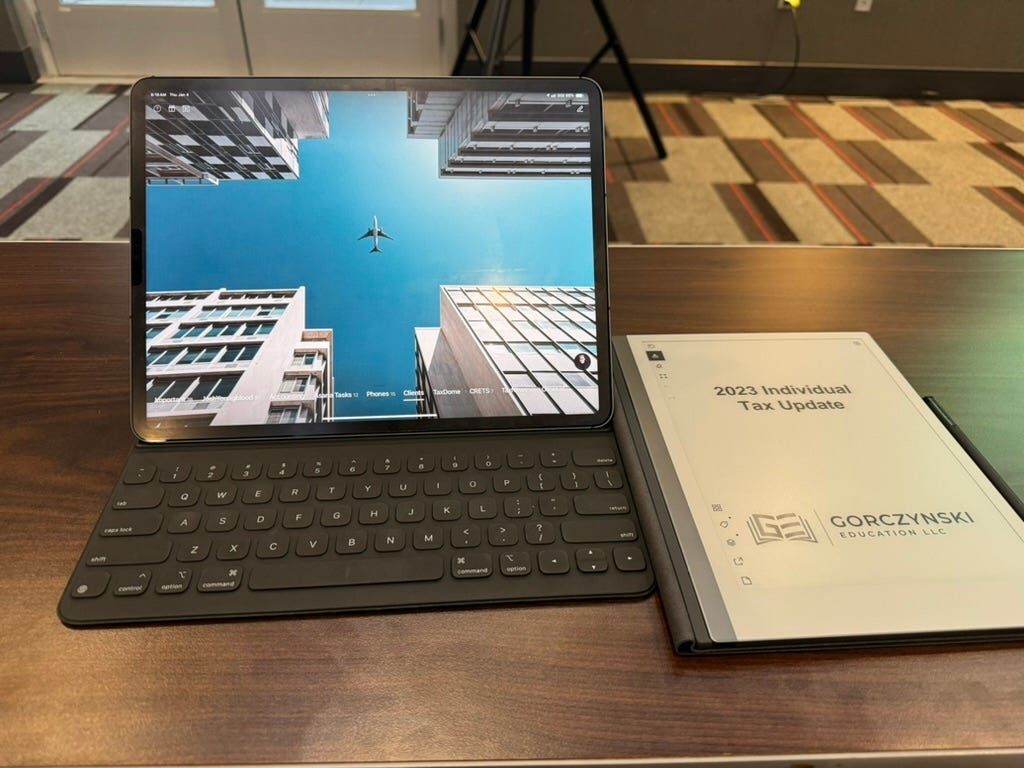Embracing the reMarkable 2
A Game-Changer in Digital Note-Taking
Initial Skepticism and Discovery
For years, I’ve been an avid user of Apple products, particularly the iPad Pro with an Apple Pencil, due to their simplicity and design. So, when I first heard my colleagues praising the reMarkable 2 for note-taking, I was skeptical. However, my interest was piqued after attending a digital note-taking session led by Sabrina Cook, a #TaxTwitter reMarkable expert. Learning that another two of my friends were also happy reMarkable users further sparked my curiosity.
The Decision and First Impressions
After much (way too much!) deliberation, I decided to explore this new gadget and purchased the reMarkable 2 from Best Buy on New Year’s Eve. My initial impression of the device was positive–it was lightweight and had an impressive paper-like feel, surpassing even my iPad’s paper-like screen protector. My upcoming tax seminar in one of my favorite cities, Seattle, seemed like a perfect place to try it out.
Real-World Experience and Comparison
In Seattle, I put the reMarkable 2 to the test, packing it alongside my iPad Pro and MacBook Pro. The device provided a satisfying tactile experience, and its ability to convert my less-than-perfect handwriting to text was impressive. However, the true test came in the afternoon when I switched back to my iPad Pro for note-taking. Despite the iPad Notability app’s advanced features, like audio recording in sync with my handwritten notes and color, the Remarkable 2’s writing experience was superior.
Which is better? iPad Pro or Remarkable 2
Productivity and Focus with the reMarkable 2
As an Apple enthusiast, I find it hard to admit this, but the reMarkable 2 excels in fostering productivity. Its focus on being a digital notebook without distractions like social media, coupled with its impressive two-week battery life, is a significant advantage. The device helped me concentrate better, aligning with my 2024 resolution to use technology more intentionally and reduce clutter.
Organizational Benefits and Digital Integration
The reMarkable 2 has become a central hub for my notes, accessible from my computer and iPhone and fully integrated with cloud services like Google Drive, OneDrive, and Dropbox. One benefit of the reMarkable 2 is that you can download and install a variety of templates. One of my favorites is a digital paper planner template, the Daily Organizer by My Deep Guide, which has been a great addition to my workflow. It brings together the best part of a paper planner with the convenience of digital.
Security Considerations and Usage
It’s crucial to be cautious about the type of notes stored on the device; as tax professionals, we have a duty to keep client data safe. ReMarkable’s website states their devices don’t support on-device encryption, so always consult your WISP. If you don’t know what a WISP is, or if you don’t have one, I highly recommend you check out cybersecurity expert Brad Messner at Financial Guardians. (Full disclosure: I will be teaching a class for Financial Guardians in the future.)
How I Utilize the reMarkable 2
Continuing Education: Take notes to maximize learning and recall of information (my advice as a CE “enthusiast”).
Daily Planning: Optimize focus and time management.
Client Meetings: Record critical information and details.
Writing and Brainstorming: Jot down ideas and annotate PDFs.
Video Meetings (Zoom, Teams, etc.) - Screenshare with others during a video meeting (Zoom, Teams, etc). (Note: This takes a few simple steps: First, run the app on your computer. Then, on your reMarkable 2 device, bring up the note that you want to share. Start screen sharing, and the app will show your note on your computer. This is great when you want to get your point across visually or sketch out an explanation.)
Is the reMarkable 2 Right for You?
While the reMarkable 2 isn’t cheap (the cost ranges between $500 and $600, including the Marker Plus and case), it offers value for those seeking to enhance their productivity and focus. If you want to streamline your technology use and keep all your notes in one place, this device might be the perfect fit. Plus, reMarkable offers a 100-day satisfaction guarantee, making it a risk-free investment.