Useful, Thoughtful, Creepy?
Real Talk on AI Meeting Tools
TL;DR: I reviewed Krisp.AI, Plaud Note, and Zoom’s AI tools—what works, what’s overkill, and what feels a little too “always on.” Plus: I’m giving away a $50 Amazon gift card!
A couple of weeks ago, a subscriber asked about AI meeting tools. Well, here you go!
Not long ago, taking notes meant scribbling in the margins of a legal pad or trying to remember what someone said two hours after a meeting. Today, an entire class of AI-powered tools promises to make that effort obsolete.
Need a summary of your Zoom call? There’s an AI for that. Want your voice memo turned into action items? There’s one for that, too. We now have microphones that write like humans, bots that take notes during client meetings, and noise-canceling apps that double as transcription assistants.
It’s impressive. It’s efficient. But is it always a good thing?
Let’s dive into three of the most talked-about tools—Krisp.AI, Plaud Note, and Zoom’s AI Companion—and ask not just what they can do, but how they fit into a healthy, intentional workflow.
Krisp.AI — Noise Killer Meets AI Meeting Assistant
Krisp has long been a favorite among remote workers for its jaw-droppingly good noise cancellation. I first discovered Krisp.AI back in 2020 through Maddy Martin, SVP of Growth at Smith.ai—the virtual receptionist service I use. Her recommendation was spot on.
Krisp has since evolved into something even more powerful: a lightweight, privacy-friendly meeting assistant that works across platforms.
The app now offers AI-powered transcription, meeting summaries, and even action items—without requiring a bot to join your calls. Most audio processing is done locally on your device, which is a rare and welcome approach in an industry that often pushes everything to the cloud. (Note: If you opt for meeting notes and summaries to be stored for later access, these are encrypted and kept in Krisp's cloud.)
You can enable real-time summaries, receive transcripts with speaker labels, and search past meetings. It integrates with Zoom, Microsoft Teams, Google Meet, FaceTime, and even phone calls via services like Google Voice or RingCentral.
A bot-based video recording option is now available, but it’s entirely optional. If you prefer not to have a “Krisp Bot” join your calls, you don’t have to.
Krisp has also recently introduced Accent Conversion, which softens regional or non-native accents in real-time to improve cross-cultural communication, especially in call centers. It can enhance transcription accuracy and smooth out interactions, but it also raises important questions about what “neutral” speech really means. It’s a powerful tool, but one that should be used thoughtfully. This feature isn’t enabled by default, and it’s primarily being used in call centers today to ease comprehension
Pricing:
Free plan: 60 minutes/day of noise cancellation and transcriptions/unlimited recording
Pro plan: $8/month billed annually (includes unlimited noise cancellation and meeting transcriptions)/60 mins a day of accent conversion / 5GB storage
Business plan: $15/month billed annually (includes unlimited noise cancellation and meeting transcriptions)/4 hours a day of accent conversion/30 GB of storage
Key insight: Krisp.AI is an excellent option if you value privacy, want to avoid bots, and need a tool that works in the background. It’s fast, frictionless, and doesn’t demand a learning curve.
🎙️ Plaud Note — Like Carrying Around a Personal Historian
Plaud Note is a sleek, Bluetooth-enabled microphone that attaches to your phone (or there is a wearable option — NotePin) and quietly records everything. With a companion app powered by PLAUD Intelligence with GPT-4o and others for transcription and summarization, it transforms audio into impressively rich notes, breaking down conversations by speaker, topic, and key takeaways. You can even choose templates (e.g., job interview, meeting, lecture, therapy session) to tailor how the AI interprets what it hears.
It works with phone calls, in-person meetings, and even uploaded recordings. This makes it especially useful for freelancers, journalists, consultants, or anyone who processes a large amount of spoken content daily. If you're the kind of person who wishes you had a searchable archive of every smart thing anyone's ever said to you, this is your tool.
Unlike Krisp, Plaud does require uploading your recordings to their cloud for processing. Although their privacy policy is clear and encryption is in place, users should still exercise caution. Depending on your state or country, recording someone without their knowledge—even for transcription—can be illegal. For instance, in the U.S., states like California require all-party consent for recordings, while others allow one-party consent. Similar variations exist internationally; therefore, please check your local laws before using this product. (This is not legal advice.)
Beyond legality, there's the creep factor. Always-on recording in face-to-face settings—especially without explicit consent—can feel invasive, even if the intention is productivity.
Pricing:
Device: $159 (includes the mic and app access)
AI transcription: Unlimited Plan - $239.99 per year / Pro Plan: $99.99 (1200 minutes per month)
Key insight: Use it responsibly—and legally.
Zoom AI Companion — Convenient, but Contained
Zoom's AI Companion is the easiest to use, as it's already integrated if you use Zoom for meetings. Turn it on, and it’ll summarize your session, generate action items, and send a follow-up email.
That convenience comes at the cost of control. You can’t customize how it summarizes, and it doesn’t work outside Zoom. And because it’s part of Zoom’s platform, your data is handled according to their broader policies, which aren’t always as transparent or flexible as you might like. While Zoom states it doesn't use customer audio, video, or chat to train its own or third-party AI models, it does send data to third-party generative AI models to provide the Companion's features.
It’s also worth noting that Zoom’s UX can get noisy—literally. Between notifications, popups, and permission prompts, the AI Companion sometimes feels more like a pop quiz than a helpful assistant.
Pricing:
Included with most paid Zoom plans (starting at $14.99/month for Pro)
Not available on the free plan
Key insight: Zoom AI Companion is suitable for casual users, but lacks customization options for power users or privacy-conscious professionals.
What I Use
I’ve used Krisp.AI for several years now, and it’s become a valuable part of my daily workflow. The noise cancellation is consistently excellent, and the ability to get transcripts and summaries without inviting a bot into my meetings is precisely the kind of quiet efficiency I appreciate.
I’m constantly impressed with how well it silences mechanical keyboard clicks, barking dogs (hi, Kirby), and even the occasional lawn mower outside. It works seamlessly across Zoom, Teams, and other platforms, with almost no friction, making it easy to set and forget. Honestly, even if it only offered noise cancellation, I’d still pay for it.
I did test out Plaud Note, and while I was impressed with the quality of its summaries and the flexibility it offers, it felt like overkill for my needs. Since the majority of my meetings happen on Zoom or Teams, adding a physical mic and a separate app felt like a solution in search of a problem.
More than that, I’m uneasy with the idea of recording in-person interactions by default. Even with good intentions, that kind of always-on documentation can start to feel invasive. Tools that normalize constant recording—especially in face-to-face settings—raise ethical and cultural questions that I’m not ready to ignore.
That said, I recently visited a doctor who used an AI recorder during our visit—with my consent—and I was surprised by how seamless the experience felt. So maybe this is where we’re headed. But I’m not quite there yet.
A Note on Cognitive Load
It’s tempting to offload everything to machines: our calendars, our writing, our memory. But there’s growing evidence that this convenience can come at a cost.
A 2025 study from MIT’s Media Lab found that people who used AI to help write essays showed lower brain engagement, reduced memory recall, and diminished ownership of their ideas. Their work got done faster, but with less meaning attached to it.
That same principle could apply to recorded meetings and AI-generated summaries. If we rely too heavily on tools to process conversations for us, are we also letting go of the moments that make those conversations valuable in the first place?
On the other hand, proponents argue that AI can free up mental energy for higher-level thinking—such as synthesizing ideas or fostering creativity—rather than relying on rote memorization. Striking a balance is key.
These tools are best used as extensions of our memory, not replacements for our minds. This means actively reviewing summaries, questioning outputs, and engaging with the content yourself, rather than simply accepting the AI’s version.
Final Thoughts
Krisp.AI, Plaud Note, and Zoom AI Companion all make your digital life easier in their own way. But like any tool, they come with tradeoffs. Some favor privacy, others emphasize richness, and all of them challenge us to rethink how we engage with information.
Use them. But don’t stop thinking, remembering, or reflecting for yourself.
Because the best meeting assistant is still your own attention.
What Are You Using?
Do you rely on AI tools to help you during meetings, or do you prefer to take notes the old-fashioned way?
I’d love to know what tools you’re using, what’s working (or not), and whether you’ve tried any of the ones mentioned in this article. Hit reply or leave a comment and tell me about your setup!
Giveaway Time!
It’s been a while since I did a giveaway, so let’s fix that. I’m giving away a $50 Amazon gift card to one lucky reader!
To enter, just share this article on social media, mention why you find my content useful, and tag me so I can see it. I’ll announce the winner later this week!



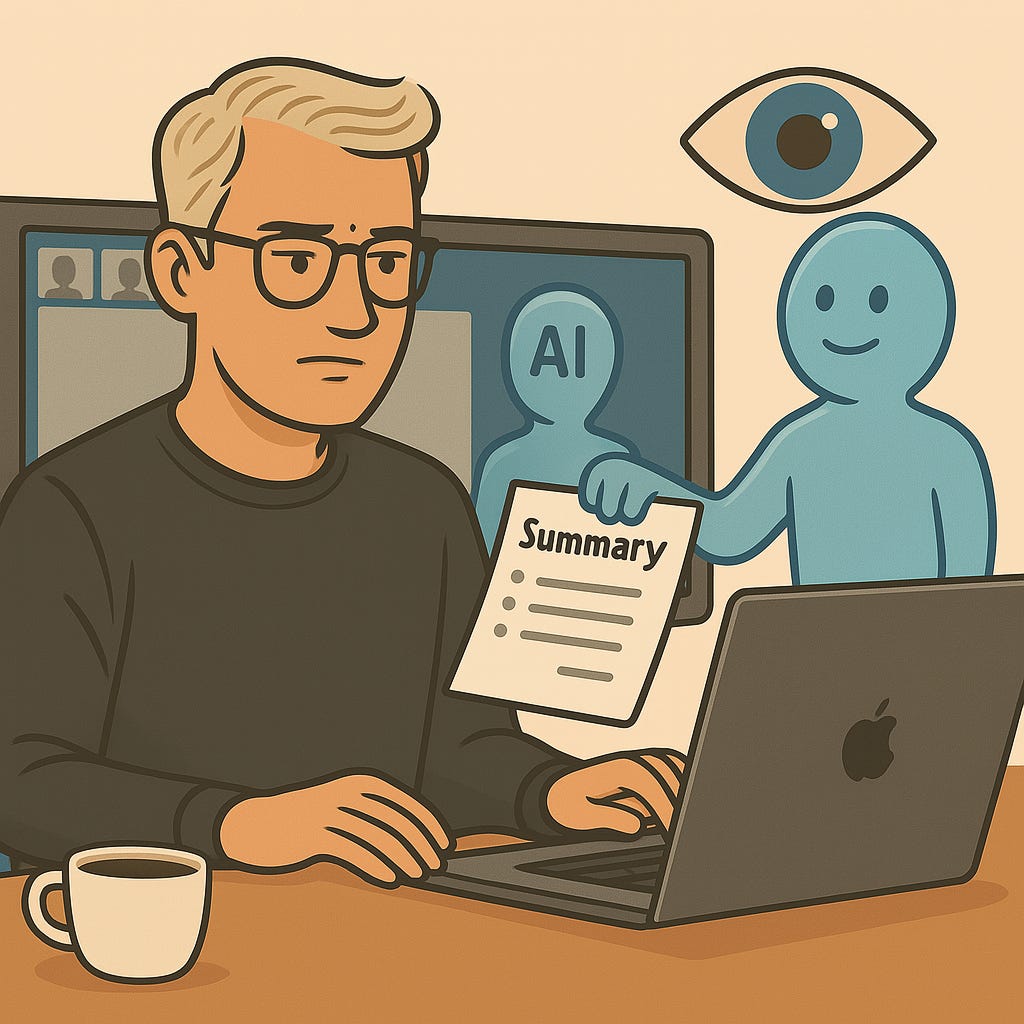
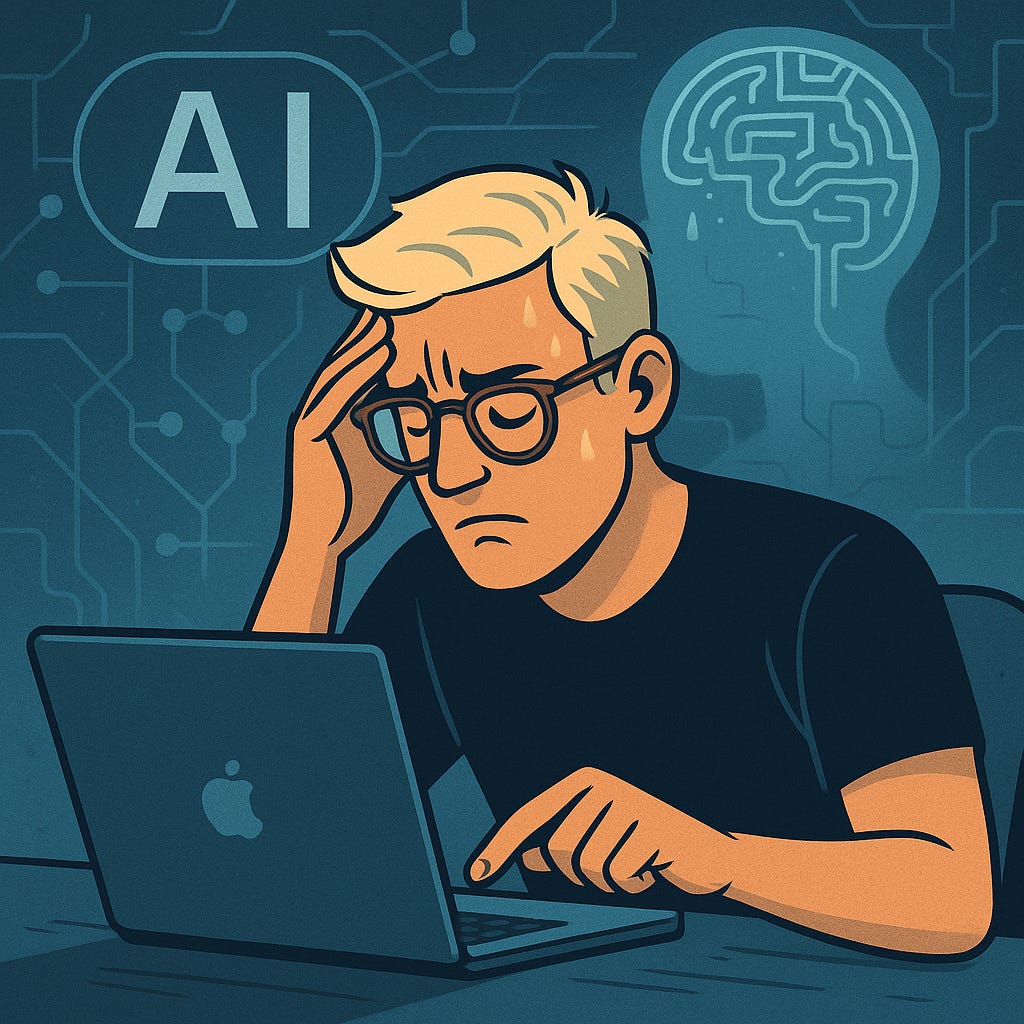
I've been using Zoom AI because I have Zoom already for meetings and phone calls. Krisp sounds really good, but I'm trying to stop adding apps to my budget (death by a thousand cuts). When my net profit increases, it will be on the list to consider. Thanks!